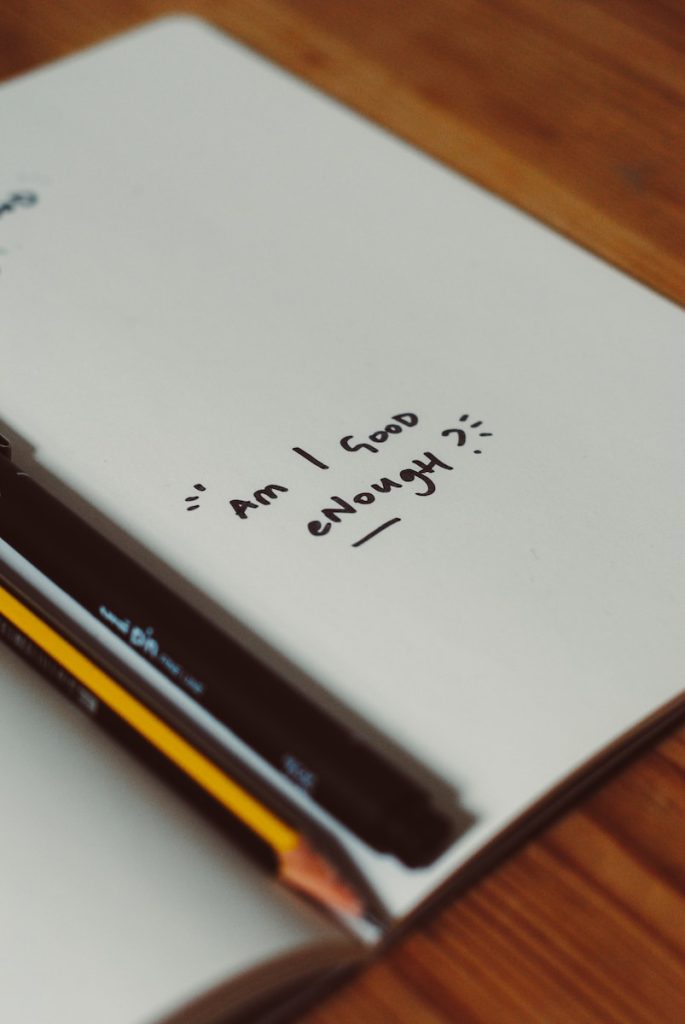Your resume is your ticket to your dream job. It is your first impression to the employer and showcases your skills and achievements. A well-crafted resume can open doors to opportunities you never thought possible. On the other hand, a poorly written resume can lead to rejections, missed opportunities, and frustration. In this blog post, we will cover everything you need to know about creating a killer resume that will get you noticed and land you your dream job.
What is a Resume?
A resume is a document that provides an overview of your education, work experience, skills, and accomplishments. It’s typically the first thing a potential employer will see when you apply for a job. A good resume should be concise, easy to read, and tailored to the specific job you’re applying for.
Types of Resumes
There are three main types of resumes: chronological, functional, and combination.
- Chronological: This type of resume lists your work experience in reverse chronological order, starting with your most recent job. It’s the most commonly used type of resume and is best for those with a strong work history.
- Functional: A functional resume focuses on your skills and accomplishments rather than your work history. It’s best for those who are changing careers or have gaps in their work history.
- Combination: A combination resume combines the best elements of both chronological and functional resumes. It lists your work history in reverse chronological order but also highlights your skills and accomplishments.
Key Components of a Resume
No matter which type of resume you choose, there are several key components that should be included.
- Contact Information: Your name, address, phone number, and email address should be prominently displayed at the top of your resume.
- Professional Summary/Objective: A brief statement that summarizes your skills and experience and highlights what you can bring to the job.
- Work Experience: Your work history should be listed in reverse chronological order and should include the name of the company, your job title, dates of employment, and a brief description of your duties and accomplishments.
- Education: Your educational background should be listed in reverse chronological order and should include the name of the institution, your degree, and your graduation date.
- Skills: A list of skills that are relevant to the job you’re applying for.
- Certifications and Licenses: Any relevant certifications or licenses you hold should be listed.
Formatting Your Resume
The formatting of your resume is just as important as the content. A well-formatted resume is easy to read and visually appealing.
- Use a clear and easy-to-read font, such as Arial or Times New Roman.
- Keep the font size between 10 and 12 points.
- Use bullet points to make your resume easy to scan.
- Use bold or italics to highlight important information.
- Use white space to make your resume visually appealing and easy to read.
Tips for Crafting a Winning Resume
- Tailor your resume to the specific job you’re applying for.
- Use keywords that are relevant to the job.
- Quantify your accomplishments with numbers and statistics.
- Keep your resume concise and to the point.
- Proofread your resume carefully for spelling and grammar errors.
- Use action verbs to describe your accomplishments and duties.
- Include a cover letter that highlights your qualifications and interest in the job.
Read also: 7 Professional Steps In Writing A Job Application Letter You Must Know
Conclusion: Your resume is your first impression to the employer, and it’s essential to make it count. With the right content, formatting, and editing, your resume can land you your dream job. By following the tips and guidelines outlined in this blog post, you’ll be on your way to creating a killer resume that will get you noticed and open doors to opportunities you never thought possible.